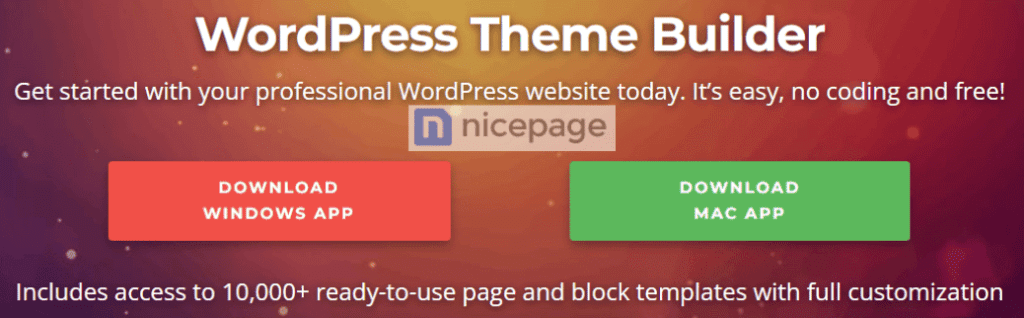Why You Need Grammarly for Error-Free Writing
If you’re tired of making grammar mistakes, look to Grammarly for your solution! This tool can help you catch errors and improve your writing.
Writing is essential to our daily communication, whether in emails, social media posts, or professional documents. However, writing error-free content can be challenging, especially if English is not your first language. That’s where Grammarly comes in.
Grammarly is an online grammar-checking tool that helps you write better by detecting common grammatical, spelling, and punctuation issues. Here are seven reasons why you need Grammarly for error-free writing.

1. Catch spelling and grammar errors.
The most obvious reason to use Grammarly is to catch spelling and grammar errors. Whether you’re writing an email, a blog post, or a research paper, Grammarly can help you catch mistakes you might have missed otherwise. Grammar and spelling errors can be the difference between a well-crafted piece of writing and one that appears amateurish.
Writing free from errors is essential to effectively and accurately convey your message. It’s like having a personal editor review your work and suggest improvements. Plus, Grammarly can catch errors other spell-checkers might miss, like contextual spelling mistakes and misused words.
2. Improve sentence structure and clarity.
In addition to catching spelling and grammar errors, Grammarly can also help improve the overall structure and clarity of your writing. The tool can suggest sentence structure, word choice, and even tone changes to make your writing more concise and effective. This can be especially helpful for professional writing, where clear communication is key. With Grammarly, you can ensure that your message is getting across in the most effective way possible.
Personally, sentence structure and clarity is my most vulnerable aspect when writing. While I am susceptible to spelling and grammar errors, they are not my main writing problem. My problem is complex and wordy sentences that lack clarity. With Grammarly, I have no worries about sentence structure or other errors. Seldom do I disagree with the suggestions offered.
3. Enhance vocabulary and word choice.
One of the key features of Grammarly is its ability to suggest alternative words and phrases to improve your writing. This can help you avoid repetitive language and make your writing more engaging and varied. Additionally, Grammarly can suggest more precise words to convey your intended meaning, helping you to communicate your ideas more effectively.
Grammarly helps enhance vocabulary and word choice in several ways:
- Provides synonyms: Grammarly suggests synonyms and alternative words or phrases when you use repetitive or overused language. With its extensive database of synonyms and related words, Grammarly can help you expand your vocabulary and improve your writing skills.
This introduces variety to your writing and helps you avoid boring or dull content. With a broad range of synonyms, you can find the perfect word to convey your meaning.
- Offers related words: Besides synonyms, Grammarly provides related words and phrases to help you be more precise. If there’s a more specific or appropriate word for your meaning, Grammarly will suggest it. This helps ensure you are communicating accurately and strengthening your writing.
- Expands vocabulary: Over time, using Grammarly’s suggestions helps you learn new words and expand your vocabulary. You adopt suggested synonyms and related words into your writing vocabulary as you accept them. The more you use the tool, the more your vocabulary grows.
- Checks word usage: Grammarly checks for proper word usage, including commonly confused words like “their” vs. “there” or “your” vs. “you’re.” This helps avoid embarrassing mistakes and ensures you use the right words, even if they are spelled similarly.
Overall, Grammarly’s vocabulary and word choice features are invaluable tools for taking your writing to the next level. With a broader range of words and more precise language, your writing will be stronger, more engaging, and error-free.
Video Demonstration
View the video below to demonstrate some of the Grammarly features.
4. Eliminate plagiarism.
Another reason you need Grammarly is its ability to detect plagiarism. Whether you’re a student writing a research paper or a professional creating content for your website, plagiarism can have serious consequences.
Grammarly’s plagiarism checker compares your writing to billions of web pages and academic papers to ensure your work is original and properly cited. This can save you time and help you avoid the embarrassment and legal issues of plagiarism.
With the increasing use of artificial intelligence to assist our writing, having a checker to cover our backs for plagiarism has become an even greater benefit.
5. Improve writing style and tone.
In addition to catching grammar and spelling errors, Grammarly can help improve your writing style and tone. The tool provides suggestions for sentence structure, word choice, and even the overall tone of your writing. This can be especially helpful for those who are not native English speakers or those who want to improve their writing skills. With Grammarly, you can ensure your writing is clear and concise. The result is higher quality content with greater professionalism.
6. Saves Time:
Manually proofreading your work is a time-consuming process that can take hours, depending on the length of your document. With Grammarly, you can save time by quickly correcting errors and focusing on other important aspects of your work, such as content development or research. As a result, you can finish tasks quickly and efficiently with Grammarly’s help.
7. Provides Accessibility:
Grammarly provides a level of convenience and accessibility that is hard to beat. With Grammarly, users can access their tools anywhere, as long as they have an internet connection.
Whether on your desktop computer, mobile device, or web browser, Grammarly can help you catch errors and improve your writing. Whether on my computer or phone, I find Grammarly offering suggestions when writing Emails or texts.
Using a grammar checker when writing a text seems laughable when so much of our texting experiences involve shortcuts. But sometimes, I don’t want to risk being misunderstood, even in a text.
All of this makes Grammarly an indispensable tool for writers who need help on the go. You can write confidently, knowing that Grammarly is always there to help you catch errors and improve your writing.
Grammarly Prices and Plans
Grammarly offers three plans: Free, Premium, and Business. I’m showing below some of the Free and Premium plan features. The Business Plan is not listed since it is mainly aimed at teams.
| GrammarlyGO | Free | Premium $12 @ Month |
|---|---|---|
| Generative AI assistance | 100 prompts / month | 500 prompts / month |
| Ideate | X | X |
| Compose | X | X |
| Reply | X | X |
| Rewrite | X | X |
| XPersonalize | X | X |
| Writing suggestions | Free | Premium |
|---|---|---|
| Correctness | ||
| Grammar, spelling, and punctuation | X | X |
| Consistency in spelling and punctuation | X | |
| English fluency | X | |
| Clarity | ||
| Conciseness | X | X |
| Full-sentence rewrites | X | |
| Formatting | X | |
| Engagement | ||
| Word choice | X | |
| Word and sentence variety | X | |
| Delivery | ||
| Tone detection | X | X |
| Tone suggestions | X | |
| Sound confident | X | |
| Sound friendly | X | |
| Sound diplomatic | X | |
| Sound constructive | X | |
| Sound sincere | X | |
| Sound formal | X | |
| Inclusive language | X | |
Conclusion
In conclusion, Grammarly is essential for anyone who wants to write error-free content. It saves time, increases productivity, ensures accuracy, improves writing skills, and provides accessibility. So, if you’re serious about your writing, consider using Grammarly to help you produce high-quality, error-free content.
(We independently select these products — if you buy from one of our links, we may earn a commission.)