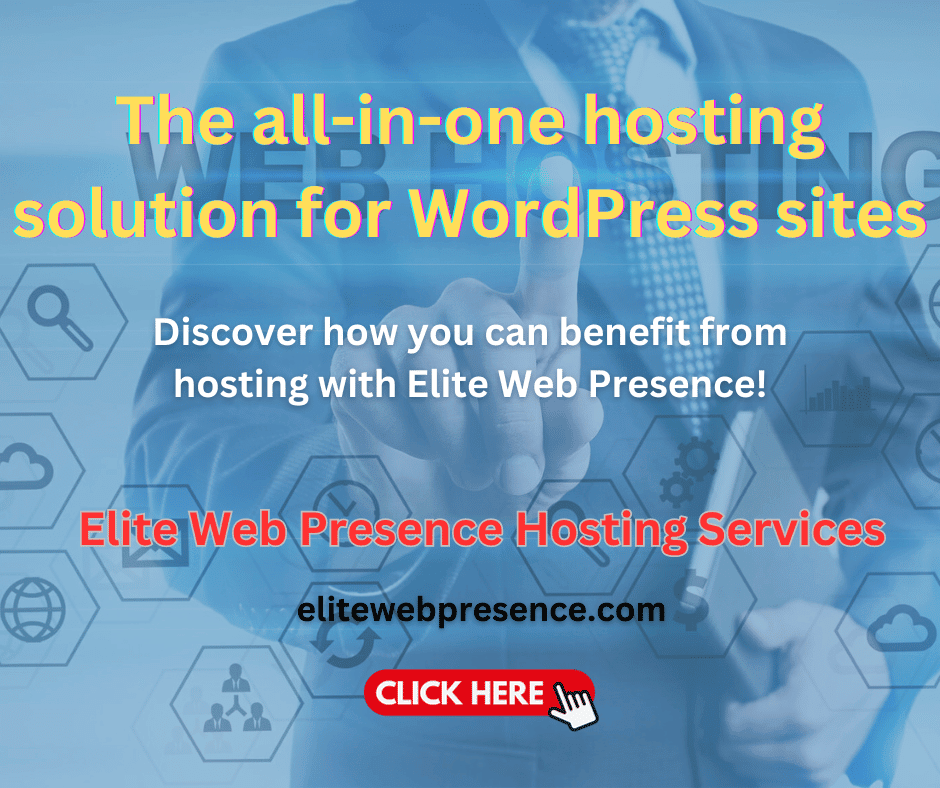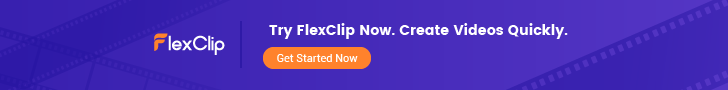DIY Website Design
Welcome to the DIY world of website design. As in “Do It Yourself,” website design! This guide will help you discover how to start a business website. Gone are the days when website creation required extensive coding skills or a big budget. With the right tools and mindset, anyone can design a professional-looking website that showcases their business and attracts customers. Whether you are a small business owner, a freelancer, or an entrepreneur, this guide will provide you with the knowledge and techniques needed to create a stunning website that reflects your unique brand identity. From choosing the right website builder to optimizing your site for search engines, we will cover everything you need to know to start your website design journey. So, grab your creativity, dive in, and unlock the world of DIY website design together!

Advantages Of Building A Your Own Business Website
As a home or small business owner, you know, or at least suspect, the advantage of having a website to showcase your products or services 24/7 to potential customers. You have no doubt also considered the advantage of enhancing the credibility and professionalism of your business through a website, making it easier for customers to trust your brand. Recognizing these advantages to a business website, the anticipated cost may be the main thing keeping you from establishing a website for your business.
Before writing off a website as too expensive, consider the possibility of building one yourself. You know, a DIY (Do It Yourself) website. Combining a DIY effort with a low-cost hosting service, a website for your business suddenly becomes possible. This leaves the remaining question, do you have the skills to do it yourself? Again, don’t write off this possibility too quickly. With the drag-and-drop capabilities of many website builders today, those familiar with office software will likely find a website builder not to be too great a challenge.
An added advantage of a DIY website is the flexibility of making edits at any time that accurately reflects your brand’s offerings and messaging.
Key considerations before starting your DIY website design
Before diving into DIY website design, remember a few key considerations.
- First, start with understanding your website’s purpose and target audience. Understanding your goals and the needs of your audience will help you tailor your design and content accordingly. You will also want to check out your competitors’ websites to identify ways to differentiate your website.
- Next, consider your branding elements. Your website should align with your brand identity, including your logo, color scheme, and overall aesthetic. Consistency across all platforms will strengthen your brand recognition and create a cohesive online presence. Any signage or print promotions for your business may serve as a guide, carrying the same look to your website.
- Furthermore, you will want to be sure your website is mobile-friendly. A sizeable percentage of website visitors will be using a mobile device, making it essential to optimize the site for mobile responsiveness. This will provide a seamless user experience and improve your search engine rankings.
Choosing the right website builder for your business
Next, you will need to choose the right website builder. When choosing a website builder, there are several factors to consider:
- First, evaluate the website builder’s ease of use and user interface. Look for intuitive drag-and-drop editors that allow you to customize your website without any coding knowledge.
- Also, consider the available templates and design options to ensure they align with your vision.
- Another critical factor is the scalability of the website builder. As your business grows, you may need to add more features or expand your website. Choose a website builder that offers room for growth and allows you to integrate new functionalities easily.
- Finally, consider the support and resources provided by the website builder. Look for a platform that offers comprehensive documentation, tutorials, and customer support to assist you throughout your website design journey.
Planning your website structure and content
Before diving into the design process, planning your website structure and content is crucial. Start by creating a sitemap that outlines the hierarchy and organization of your website pages. This will ensure a logical flow and straightforward navigation for your visitors. As you think about the organization of your website, consider whether multiple pages are needed, or if one page will do.
Next, create high-quality content that engages and informs your target audience. Conduct keyword research to identify relevant topics and incorporate SEO best practices to improve your website’s visibility in search engine results. Remember to optimize each page for specific keywords, including them in headings, meta tags, and throughout the copy. Services are available to help with content creation, SEO best practices, and keyword research. A service I find helpful with all these elements is Ubersuggest. You can check it out here and learn more about Ubersuggest by reading my article, “Unleash the Potential of Ubersuggest for Your SEO Success.” Ubersuggest offers keyword research, checks your website for SEO improvements, and provides AI-guided content writing.
Additionally, consider incorporating visuals such as images, videos, and infographics to enhance the visual appeal of your website. Visual content captures visitors’ attention and helps convey your message more effectively.
Designing your website: tips for a professional and user-friendly layout
When it comes to website design, simplicity is vital. Aim for a clean and professional layout that allows your content to shine. Avoid cluttered designs or excessive colors that may distract visitors from your message. Utilize whitespace strategically to create a visual hierarchy and improve readability.
Furthermore, ensure that your website design is user-friendly. Consider the placement of navigation menus, contact forms, and call-to-action buttons to ensure they are easily accessible. Use clear and concise language to guide visitors through your website and make it easy for them to find the information they need.
their device
Incorporating responsive design is also crucial. Test your website on different devices and screen sizes to ensure it adapts seamlessly. This will provide a consistent experience for all users, regardless of their device. Many website builders offer views on your pages from the perspective of various devices. You will want to include this feature in your choice of builder.
Incorporating branding elements into your website design
To create a cohesive online presence, it is essential to incorporate your branding elements into your website design. Start by consistently using your brand’s logo and color scheme throughout your website. This will strengthen brand recognition and create a memorable visual identity.
Furthermore, consider the typography that best represents your brand. Choose fonts that are legible and align with your brand’s personality. Consistency in font usage will enhance the overall visual appeal of your website.
Finally, incorporate your brand’s messaging and values into your website copy. Communicate your unique selling proposition and showcase what differentiates your business from competitors. This will help build trust with your audience and establish your brand as an authority in your industry.
Optimizing your website for search engines (SEO)
To ensure your website reaches its full potential, optimizing it for search engines is crucial. Start by conducting keyword research to identify relevant keywords that your target audience is searching for. Incorporate these keywords strategically throughout your website’s copy, headings, and meta tags. Again, Ubersuggest can help identify and include relevant keywords in your copy.
Additionally, optimize your website’s loading speed. Slow-loading websites not only frustrate users but also negatively impact search engine rankings. Compress images, minimize code, and leverage caching to improve your website’s performance.
Another important aspect of SEO is link building. Seek opportunities to acquire high-quality backlinks from reputable websites in your industry. This will improve your website’s credibility and visibility in search engine rankings.
Lastly, ensure your website is easily navigable by search engine crawlers. Use a sitemap to guide search engines through your website’s structure and submit it to search engines for indexing. Regularly monitor your website’s performance using analytics tools to identify areas for improvement.
Adding essential features and functionalities to your website
To enhance the user experience and provide valuable information to your visitors, consider adding essential features and functionalities to your website. These may include contact forms, live chat support, customer testimonials, social media integration, and e-commerce capabilities, depending on the nature of your business.
- Contact forms allow visitors to contact you directly, providing a convenient way for potential customers to inquire about your products or services. Live chat support further enhances customer service by allowing real-time communication and addressing any concerns or questions instantly.
- Customer testimonials help build trust and credibility. Incorporate testimonials from satisfied customers to showcase the positive experiences others have had with your business.
- Social media integration allows visitors to easily share your content and follow your brand on social platforms. This helps expand your reach and engage with a broader audience.
For businesses selling products or services online, consider integrating e-commerce capabilities. This may include setting up a secure payment gateway, creating product catalogs, and implementing inventory management systems.
Testing and optimizing your website for better performance
Once your website is live, it is crucial to test and optimize it for better performance continuously. Regularly conduct usability tests to identify any usability issues or areas for improvement. Gather feedback from users and make necessary adjustments to enhance their experience.
Additionally, monitor your website’s loading speed and performance using various tools. Identify any bottlenecks and optimize your website accordingly. This may involve compressing images, minimizing code, or utilizing caching techniques. Ubersuggest provides speed reports that are included in the analysis of your website.
Furthermore, regularly update your website’s content to keep it fresh and relevant. Add new blog posts, update product information, and ensure all links work correctly. Fresh content keeps visitors engaged and signals search engines that your website is active and deserves higher rankings. Writing periodic blog posts on your site will increase the keywords and broaden your presence in Google searches.
Promoting your DIY website: tips for driving traffic and generating leads
Creating a stunning website is only the first step. To maximize its potential, you need to promote it effectively. Start by leveraging social media platforms to drive traffic to your website. Share valuable content, engage with your audience, and utilize targeted advertising to reach potential customers.
Invest in search engine marketing (SEM) to increase your website’s visibility in search engine results. This includes running paid search ads and optimizing your website’s content for relevant keywords.
Another effective way to generate leads is through email marketing. Offer valuable content or exclusive promotions in exchange for visitors’ email addresses. This will allow you to build a database of potential customers and nurture them through targeted email campaigns.
Finally, consider collaborating with influencers or industry partners to expand your reach. Guest posting on relevant blogs or participating in online communities can also drive traffic to your website and help establish your brand as an authority in your industry.
Common Pitfalls To Avoid In DIY Website Design
While DIY website design offers numerous advantages, there are common pitfalls that you should be aware of.
- Avoid using too many plugins or unnecessary features that may slow your website’s performance. This can negatively impact user experience and search engine rankings.
- A further pitfall is neglecting mobile optimization. Ensure your website is responsive and adapts seamlessly to different devices and screen sizes. Mobile-friendly design is crucial for attracting and retaining visitors.
- Avoid using low-quality images or visuals that do not align with your brand. Poor-quality visuals can negatively impact the overall perception of your website and may deter potential customers.
- Be mindful of website security. Regularly update your website’s software, use secure hosting, and implement SSL certificates to protect visitors’ data. Neglecting website security can compromise user information and damage your brand’s reputation. SSL certificates are not only wise but are required by browsers nowadays. If a certificate is not found, browsers warn viewers of an unsafe site. This is not the message you want your visitors to encounter.
Resources and tools for DIY website design
For a comprehensive review of ten website builders, you might want to read the article “Best Business Website Builders in Comparison.” Of the ten builders featured in this article, all are “very good” or “excellent.” While it would be nice to find a free service, only one has a genuinely free plan. It is WordPress.com. All the others will allow you to start free, but a monthly fee will be charged after a given period. Depending on your business and website requirements, the WordPress free plan might meet your needs. Otherwise, $4 per month will be your next step up. Register your domain on your own or use a WordPress subdomain such as wordpress.yourbusiness.com if you use the free plan. If you choose the $4 monthly plan, a free domain is included for the first year.
Here are some other resources of interest:
- For design inspiration and free stock images, websites like Unsplash and Pexels offer a vast collection of high-quality visuals that can enhance your website’s aesthetics.
- To optimize your website’s performance and SEO, tools like Google Analytics, SEMrush, and Moz can provide valuable insights and help you make data-driven decisions.
- Lastly, online communities and forums such as Stack Overflow and Reddit can be excellent sources of information and support. Engage with like-minded individuals, ask for feedback, and learn from their experiences.
Conclusion
Building your own business website is an exciting and empowering endeavor. With the right mindset, tools, and knowledge, you can create a professional-looking website that showcases your brand and attracts customers. By considering key factors such as website builders, design, branding, SEO, and promotion, you can ensure that your website stands out and drives success for your business. So, grab your creativity, dive in, and unlock the world of DIY website design!