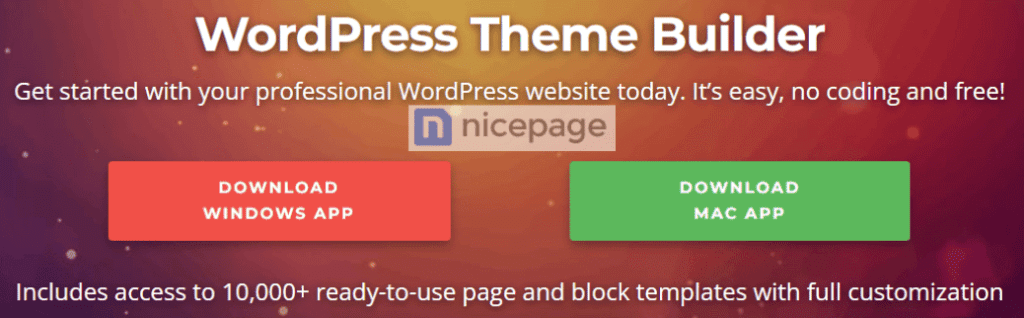Steps to Building A Website for Your Small Business
Introduction
You need a website to promote your business but can't afford to pay someone to build it for you. What are you to do? Your first option is to recognize that being an expert web developer is unnecessary to build your website. Read on to learn six critical steps to building a website. We will point you toward some of the needed resources along the way.
Research the type of website and features you need
When you're ready to build a website, the first step is to do your research. There are many different types of websites, and it's crucial to pick the one that's right for you. You'll need an eCommerce website to sell products or services. If you're a blogger or writer, you'll need a site that's easy to update and add new content. And if you're promoting a brand or business, you'll need a professional site that's easy to navigate.
Once you've figured out what website you need, the next step is determining what features are important to you. Do you need a shopping cart? A contact form? A blog? A newsletter sign-up? Take some time to figure out what you need, and then start looking for a web builder with all the needed features.

Select a Web Builder and Web Host
Once you have determined the type of website you need and some of its requirements, the next step will be to assess your web builder. Here I'm referring to the application you will use to build the site. Knowing what web builder you will use will help you decide on a web host.
A web host is a service that leases storage space on its servers. Web servers have software specific for connecting or broadcasting websites to the internet. You will need a web host to make your website available online. The storage space and bandwidth required will determine the service's cost.
As suggested above, a site with a shopping cart will be more data-driven than one primarily used for blogging. Therefore, the shopping cart will use more bandwidth than the blog.
While storage and bandwidth are factors to consider when selecting a web host, your web builder will be another factor.
In its article, “10 Best Website Builders for Small Business: Compared for 2022,” WebsiteBuilderExpert recommends these five web builders for small businesses:
- Wix– Best small business website builder.
- Squarespace– Best for building your brand.
- GoDaddy– Best for businesses that need to get online quickly.
- Weebly– Best for value for money.
- Zyro– Best for business basics.
Each of these five builders is part of a web hosting service package. Each is respected, and each is drag-N-drop in functionality, thus easy to use. Using Wix as an example, Wix is a hosting service. For $22 per month, you get a free domain and free SSL certificate for one year, plus the web builder. You also get 5 GB of storage and one hour of video play. The video play is their way of limiting bandwidth.
WebsiteBuilderExpert ranks Wix in this list of builders, so it is a quality builder, as are the others.
I will discuss WordPress in a different category, which is not on the list but is one of the most popular platforms for building websites. WordPress is independent of any web hosting service. That said, some hosting services cater specifically to WordPress. Two of these are Siteground and Bluehost. These two services are special WordPress tools included in their service.
Pick A Domain Name
A domain name is what identifies your website on the internet. The name must be registered with a domain service and configured to locate your website when entered into a browser. A fee is required to register the domain name and is due annually to remain active. While specific sought-after names can be expensive, the typical cost is around $15 annually.
Choosing the right domain name for your business is vital for several reasons.
- First, it's one of the first things potential customers will see when looking for your site. Therefore, you want to ensure that it's easy to remember and relevant to your work.
- Second, the domain name is a crucial part of your branding. It should be unique and reflect the image that you want to project.
- Third, you'll want to choose an available domain name.
- Finally, you will want a domain name with good keyword value.
What is a keyword? A keyword is a term that best describes the content on your page or post. It's what you want to rank for when people search for that keyword or phrase in Google or other search engines. So, when they search, your page should come up. Several keywords may describe a page's content. In this case, you will want to use multiple keywords. Multiple keywords will broaden the search possibilities for finding your content.
Based on the name and nature of your business, there will be words that best describe your business and perform well in search engine search results. Therefore, doing keyword research to find a good keyword to base your domain name on could be profitable. Some services offering free keyword research are Keywords Everywhere and Ubersuggest.
Create Your Website Content
Creating your website content can be a fun and rewarding experience or a real chore. It will depend on your skills and interests. Even if you know what you want to say, you may be at a loss for how to say it. How can you say it using good grammar and sentence structure while capturing the attention of your audience?
How to say what I want to say is where it becomes a chore for me. But I have discovered some tools that do much of the hard work for me and allow me to post content confidently:
- Jasper ai – Jasper uses artificial intelligence to generate content and word it clearly and engagingly.
- Grammarly – As its name suggests Grammarly addresses spelling, grammar, and sentence structure. If you subscribe to the Jasper service, Grammarly will come with it. I subscribe to Grammarly separately, allowing me to use it wherever I write, even in email. As I write, it is there offering corrections and making suggestions. I don't need a proofreader to catch what I have missed when I complete an article. Grammarly has my back.
- Ubersuggest – Regarding writing content, Jasper and Grammarly are adequate. Ubersuggest is a multi-tasker. As I mentioned above, it does keyword research. But it also does website analysis and offers SEO help to increase traffic to your website. It has yet another feature for which I suggest it in this context. It, too, has an AI writer. Though it is not as robust as Jasper, it is beneficial in giving help with content. If I need a boost to start writing on a topic, I go there first to ‘prime the pump.'
Add Images
A website without images can be a very dull site, indeed! At least visually. But where can you find images, photos, or videos that are free or inexpensive, about which you can be confident you have permission to use?
We all know about Google Images, a rich storehouse of graphic content. But which images can you use on a website, and which are prohibited? You can contact the content owner, but that takes time, and you may or may not receive a prompt reply. So I rely on four services:
- Graphic River – A combination of free and paid downloads.
- Unsplash – https://unsplash.com/ – Also a combination of free and paid downloads.
- Pond5 – Pond5 offers both a subscription and a pay-per-use approach. I usually pay, at most, $2.50 for an image.
- Canva – Canva is an excellent source for downloading images, but I use it primarily for graphic design. There is a free version that has some limitations. The principal limit is the inability to download a high-quality version of the image I want. Higher-resolution downloads require a fee. I use the Pro version, which gives me every advantage I want. It costs $119.99 annually.
Launch your website!
So you've built your website and are ready to show it to the world. Congratulations! Publishing your site can be daunting, but you can make it go smoothly with some preparation. Here are a few things to keep in mind as you launch your website:
- First, Double-check your site for any broken links or errors. Nothing is more frustrating for a visitor than clicking a link and getting an error message. Before you go live, test your links to ensure they work.
- Next, take a look at your site's design and layout. Is everything easy to find and navigate? Is the overall look and feel professional and polished? If not, make some changes before you launch.
- Finally, once your site is up and running, promote it! Let people know where to find your site and what they can expect to see there. Use social media, email marketing, and other strategies to get the word out. Launching a successful website takes effort and planning, but it's ultimately worth it. With these tips, you're on your way to a successful launch!
Conclusion
So there you have it – a simple guide to creating your website. Do the research, choose the right web host and domain name, and produce quality content. You will then be well on your way to having a successful website that reflects your business in the best possible light.
Have questions or comments? Leave them for us in the comment section below or use our contact form.